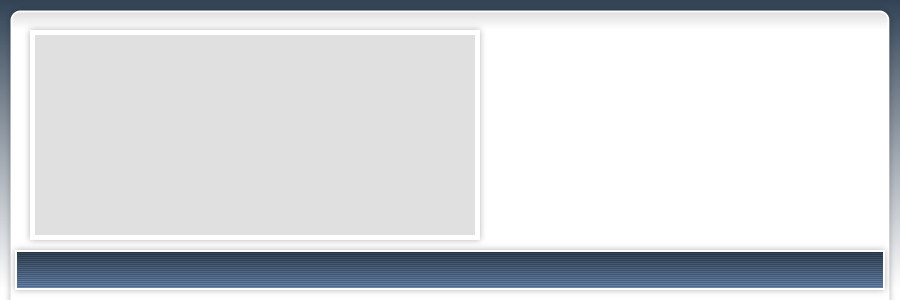Frequently Asked Questions
![]() This template
package comes with a starter web site in .zip format and contains all of the pages and images
you see here. Unzip the package and start editing the pages. We strongly recommend you keep
a backup copy of the .zip in case you need to start over. We have included a basic site
structure with common pages to help you get started. You may rename the pages, add more
pages, and add your content.
This template
package comes with a starter web site in .zip format and contains all of the pages and images
you see here. Unzip the package and start editing the pages. We strongly recommend you keep
a backup copy of the .zip in case you need to start over. We have included a basic site
structure with common pages to help you get started. You may rename the pages, add more
pages, and add your content.
Can I change the template colors?
You can easily modify font colors (links, headings, and text) by editing the included CSS file. Other portions of this template use graphic images and cannot easily be changed. If you feel the colors used in this template do not meet your needs, we offer custom design and modification services. Please contact us for details and pricing information.
How do I add my site name?
Changing the "Your Business Name", along with adding your own slogan, is very easy. You edit these items by editing the include pages found within the Includes folder of your template.
- For your site name, open and edit the sitename.htm page.
- For the slogan, open and edit the slogan.htm page.
- You can modify the text color, font choices, and font size by editing the external CSS file.
How do I add my own images in the slideshow?
First you will need to have your new images the correct size of 440px x 200px. Next, you will list your image names in the slideshow area of the .dwt page(s). More detailed instructions are given on the Template Instructions page.
Can I change the images used in the template?
You can easily replace our small photos with those of your own. If you wish to use a circle shape, you would need to create it in your image editing software program. The header image is more complex to change and you would need to edit the layered header.psd file provided. We also offer custom modification services and can help you with any image changes you require.
Can I add more pages?
Yes. We know you will want to add more pages, delete some of ours you do not need, and change hyperlinks. You can also delete our small photos and add your own. As far as we know, there are no limitations in how you choose to use our templates. The only limits are your own knowledge of Expression Web, XHTML, and CSS.